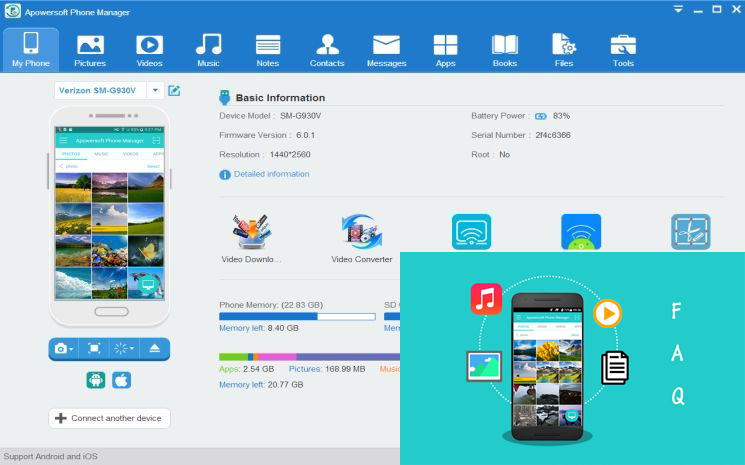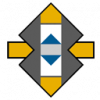Free Download Apowersoft Phone Manager Pro 3 - The program to manage your mobile phone works with devices based on Android and iOS operating systems
Overview of Apowersoft Phone Manager Pro 3:
Apowersoft Phone Manager Pro is one of the best mobile management software available on the market right now, is fully compatible with the two dominant smartphone operating systems iOS and Android. It allows you to manage, transfer, view, restore, backup mobile or tablet files including messages, contacts, apps, bookmarks, call logs, wallpapers, songs, videos, etc easily on PC.
All of the above functions make it a perfect solution for managing files in your phone or tablet devices. Designed with gorgeous user-interface, you will have wonderful experiences while using this phone file manager. And the processes for managing files, syncing phone to PC, restoring data in tablet, taking screenshots of phone and so on are very easy.
Mainly, there're two ways for you manage all the files on your phone through using Apowersoft Phone Manager. On one hand, you can choose to add any media files like music, videos, pictures, etc from computer to iPhone. On the other hand, the contents in your phone can be exported, deleted, moved and refreshed on PC directly. All you need to do is to click a button. Besides, you are allowed to send messages, edit contacts, export call history as excel files, set ringtones, and so on.
Easy to connect devices:
The program can connect to mobile devices via USB cable or via Wi-Fi network. Once connected, you can manage files, transfer music, videos, work with contacts, messages, apps, and more. You can make a backup of your contacts, messages, call logs, favorites, apps and, if possible, restore them. Ability to send text messages, make calls, convert videos online.
Features of Apowersoft Phone Manager 3:
- Auto-recognize the device with all information
- Transfer all files from phone devices to PC and vice versa
- Work perfectly with devices based on iOS and Android systems
- Manage photos, music, videos, SMS, contacts and other files
- Backup all kinds of data from your devices to PC
- Restore mobile files from backups
- Take phone screenshots with just one click on PC
- Display the screens of phone in different modes.