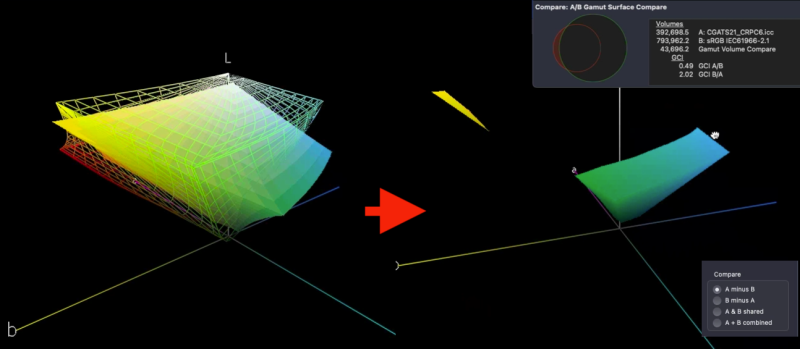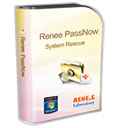Free Download CHROMiX ColorThink 4 - Comprehensive color management toolset designed to help users understand and manage color more effectively
Overview of CHROMiX ColorThink 4:
CHROMiX ColorThink 4 adds tons of features and thoroughly modernizes the industry's best color graphing and analytics tool while retaining its familiar interface.
Measuring
Probably the biggest addition and longest awaited feature is direct instrument measuring within ColorThink 4. Compatible with most current mainstream measuring instruments, ColorThink 4 senses a connected instrument automatically, adding it to the icon bar. If you start measuring directly from the icon bar, the results are dropped into a new worksheet. If you start measuring in the Grapher, the results are dropped right into the graph.
Gamut Comparison
Also highly anticipated is the ability to analyze and compare two gamuts. ColorThink 4 uses gamut subtraction and/or addition to create an entirely new kind of graph. For example: When sRGB and a press profile are compared, ColorThink 4 subtracts the portion of the press profile that is left outside of sRGB.
Image Animation
ColorThink 4 has an exciting new way of displaying images in the grapher. Images load in their normal form and smoothly animate between the normal display form and the Lab values of the image colors in the grapher.
Color Assets
This is a huge benefit for many color folks that have a zillion profiles and related files in various places. ColorThink 4 organizes all Color Assets, including profiles that are installed in your system plus other assets that are located wherever you store them. Filter them by the kind of asset, the color space of the asset or even arbitrary text.
White Point Editor
One new tool in ColorThink 4 is the White Point Editor. Modifying the white point in an ICC profile is a handy way to alter the appearance of proofs as well as other functions. The new White Point Editor is very flexible, where you can enter XYZ, Lab or correlated color temperature values.
LCH Mode
Another effective coordinate space which unfolds profiles and other data sets is LCH. Color hue, which normally goes around the color wheel like hands of a clock is stretched out into a straight line. ColorThink 4 graphs in LCH allowing you to evaluate your color from a very different perspective.
Delta-E blobs
The color difference calculations we know as delta E can be difficult to explain. ColorThink 4 can illustrate the idea of Delta E as a blobs or spheres around colors. The Delta E 76 and Delta E 2000 have very different perspectives and shapes relating to closeness distance of color aims. ColorThink 4 will help with this understanding.