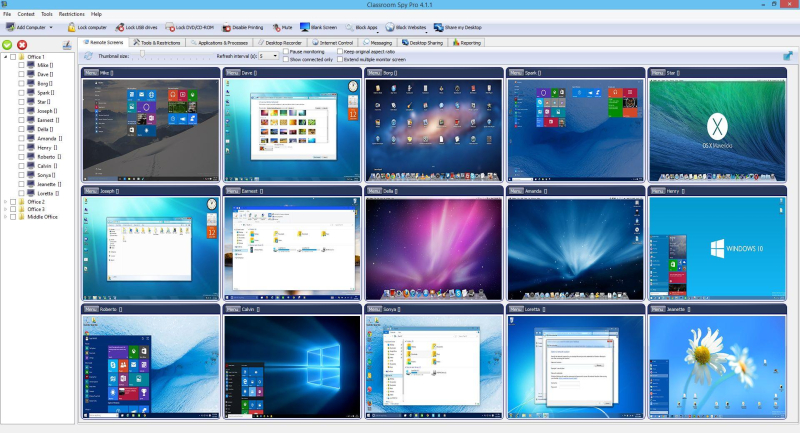Free Download Classroom Spy Pro 5 - Monitor the activity of all student computers in the classroom remotely.
Overview of Classroom Spy Pro 5:
Put classroom management to a higher level. This software lets you see what everyone's doing - without leaving your desk. You can monitor the activity of all student computers in your classroom remotely. Plus, you can share your screen with your students' record activity, control computers, make demos, limit the internet usage, block applications and much more.
What are the major benefits of using Classroom Spy Pro?
- Installation and use of the application is very easy since all of the functions can be accessed with a few mouse clicks.
- You have complete control over what remote users are doing.
- This application provides you with a live picture of the remote computer screens.
- You can make the presentation by showing your live screen to students or presenting student screen to others.
- Application allows you to take over the remote computer by controlling its mouse and keyboard.
- The remote computers - screens are represented in the table with a customizable number of rows as thumbnails.
- Schedule remote computers desktop recording to MPEG4 files
- Execute several actions on all remote computers with on click
- Block applications and Internet access
- Log visited web pages
- Log used applications
- Log keystrokes - keylogger
Special Features:
- The Shared Desktop tab allows you to share the screen of a specific computer, and Desktop Recorder introduces the features available for screen recording.
- In the Tools section, you will find options to shut down, restart, put to sleep, suspend, or log off other computers.
- You can start/stop the screen saver, execute commands, open specific pages or documents on the computer associated with the program.
- In "Processes" you can see the processes that are open.
- The Internet Control tab allows you to control your computer's Internet browsing activities, including options to block the Internet when a specific machine starts.