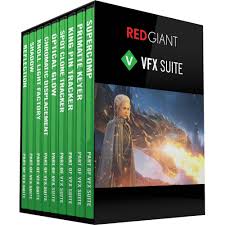Free Download CyberLink Screen Recorder Deluxe 4 - The application provides a service to create multithreaded videos or edit screenshots for publishing on YouTube or FB
Overview of CyberLink Screen Recorder Deluxe 4:
CyberLink Screen Recorder 4 delivers robust desktop capture and video streaming in a single application. No longer do game casters and online content creators need to juggle multiple applications or services for multistreaming video, or editing desktop capture to publish on YouTube or Facebook. Screen Recorder couples the easy-to-use editing features of PowerDirector high-quality screen casting and capturing technology, making it the all-in-one solution for recording or streaming gameplay, vlogging, or sharing screen content with an online audience.
Powered by CyberLink’s industry-leading video editing tools Screen Recorder is more than just screen capturing software. Record & edit content to provide your audience with videos that are detailed, high-quality, and informative.
Livestream to Twitch YouTube and Facebook:
Using Screen Recorder you can connect directly to the platform of your choice and stream video in up to Full HD quality. Livestreaming gameplay to Twitch, YouTube or Facebook is a great way to share your love of gaming with the world.
Not only does Screen Recorder let you stream to your favorite platforms like Twitch, Facebook & YouTube Live, it also lets you use custom streaming servers to reach your audience.
Screen Recorder lets you multistream to up to five different services. This means you can simultaneously livestream to Twitch, YouTube, and Facebook, plus up-to two additional custom servers. It's an easy to reach a wider audience without the need for additional relay servers.
Overview of CyberLink Screen Recorder Deluxe 4 Features:
- For Gamers & Streamers
- For YouTubers & Vloggers
- For Work & Business
- Livestream to Twitch, YouTube and Facebook
- Use a Custom Streaming Server
- Multistream to Twitch, YouTube, Facebook and Custom Servers
- Reduced System Footprint
- Integrate Your Webcam into Livestreams
- Record with Chroma Key
- Add Overlay Objects to Recordings
- Customizable Hotkey Support
- Record from PC or Connected Device
- Easy-to-use Editing Tools
- Real-time Webcam & Mic Preview
- Record & edit presentations
- Livestream directly to your audience.
System Requirements:
- Microsoft Windows 10, 8.1, 7 SP1 (Windows 10 64-bit recommended)
- Intel Core i-series or AMD Phenom II and above
- Desktop recording: 1GB VGA VRAM or higher
- Game recording: 3GB VGA VRAM or higher
- 2GB Memory
- 600MB for product installation
- Windows compatible sound card is required