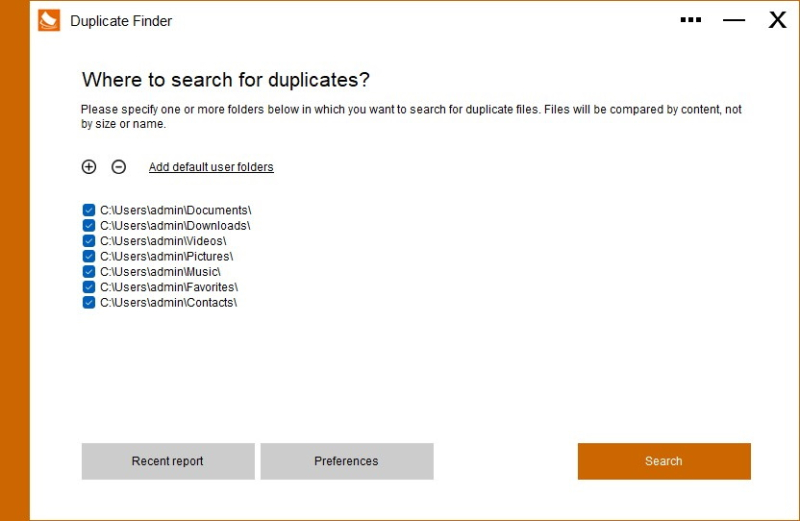Free Download Duplicate Finder Professional - Keeps your computer free of unnecessary files by finding and deleting duplicate files of your choice on your hard drives.
Overview of Duplicate Finder Professional Finds duplicate pictures and videos:
Finds duplicate pictures and videos
You can choose any folder on your hard drive (or use standard user folders) and our app will deeply analyze contents of selected folders for searching for any duplicates. The most amazing things is that it will take just a few seconds. Files will be compared by the MD5 hashing algorithm, which means that they will be compared by content, not by name. Then, using our convenient user interface you can view duplicates and delete those which you don't need.
Convenient user interface
Duplicated files can often be quite large, which is why we pay a lot of attention to the user interface. The process starts with splitting the files into groups: large, medium, and small - this feature can be turned off. Then, you can review each duplicate to ensure that you're only deleting the necessary files. You even have the option of viewing selected duplicates through the default viewer or Notepad, or you can open the location on Windows Explorer for other options. If you accidentally delete files into the Recycle Bin, you can recover them with the standard process. Our app can also remember scan results between sessions, so you won't need to rescan repeatedly, saving you time.
Features of Duplicate Finder Professional
- Convenient and intuitive interface, allowing even novice users to easily navigate the capabilities
- You can select any folder on your hard drive or a standard user folder for analysis. The program quickly, usually within a few seconds, performs a deep analysis of the contents and produces a list of duplicate files
- When comparing files, the MD5 hash algorithm is used, which provides comparison by content, not by name. This ensures accurate results and allows users to confidently delete duplicate files
- The software divides files into large, medium and small groups, which allows users to view and manage files more efficiently. This feature can be enabled or disabled according to user preferences
- You can view each duplicate file and open it in standard mode or Notepad to prevent accidental deletion of important files
- The application allows you to improve system performance by quickly removing unnecessary duplicate files and freeing up disk space.