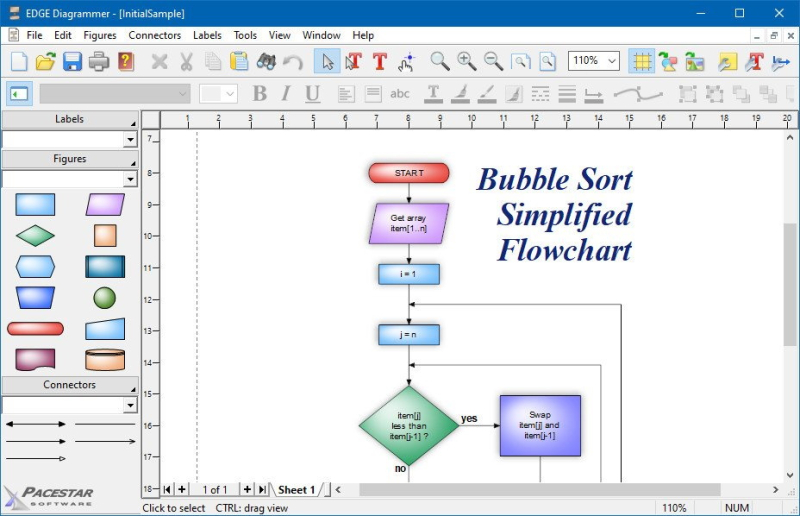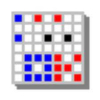Free Download EDGE Diagrammer 7 - Professional diagramming, flowcharting, and design tool developed by Pacestar Software.
Overview of EDGE Diagrammer 7:
Create a wide variety of technical, presentation, and design diagrams efficiently and with the highest quality results. EDGE Diagrammer is all you need for block diagrams, flowcharts, org charts, family trees, data flow diagrams and more. Free extension packs are available to provide support for many different diagramming methodologies. EDGE Diagrammer is the one-product solution for all your block and flow diagramming needs.
EDGE Diagrammer can create flowcharts and similar diagrams with minimal effort. As you draw your diagram, EDGE Diagrammer connects lines to figures and attaches labels to lines. It remembers these relationships and adjusts automatically when you move objects around. It can also adjust the size of a shape when you add text to it.
Key Features:
Intuitive Interface:
EDGE Diagrammer boasts an intuitive and user-friendly interface, making it accessible to users of all levels. Its simple design ensures that even beginners can navigate the program quickly and without feeling overwhelmed. Say goodbye to steep learning curves!
Extensive Shape Library:
With hundreds of pre-built shapes and symbols at your disposal, the program provides you with a comprehensive set of tools to create visually appealing and professional diagrams. From basic geometric shapes to specialized symbols, you will find everything you need to bring your ideas to life.
Customizable Styles:
Unleash your creativity and give your diagrams a personal touch by creating your own styles. Combine attributes, shapes, and colors to create unique visuals that suit your specific needs and preferences. Customize your diagrams to reflect your branding or easily convey complex information.
Tight zooming and scrolling: Navigating your diagrams is a breeze with EDGE Diagrammer's zooming and scrolling capabilities. Easily zoom in to examine intricate details or zoom out to see the entire diagram. Smooth scrolling allows for smooth movement across the canvas, making diagramming a breeze.
Versatile Connectors:
Connectors play a crucial role in diagramming and this program offers a variety of options. With multiple arrow terminators to choose from, you can customize connectors to suit your exact requirements.
Precise Placement with Snap Grid:
Achieve pixel-perfect accuracy in your diagrams with the Snap Grid feature. The grid makes it easy to align shapes and connectors, ensuring that each element is placed exactly where you want it. Say goodbye to misplaced elements and enjoy the polished look of professional diagrams.
Tight Integration and Export:
EDGE Diagrammer provides integration with other programs, allowing you to easily copy or export your diagrams to applications such as Microsoft Word using OLE (Object Linking and Embedding). Enhance your documents with visually appealing diagrams and streamline your workflow by seamlessly sharing your work.
Import External Graphics:
Take your diagrams to the next level by importing external graphics and clip art. Whether you need to include images, icons or logos, the software allows you to use external assets, expanding your creative options and enhancing the visual impact of your diagrams.
Anchored Shapes in Streams:
For diagrams with complex relationships or processes, EDGE Diagrammer offers a unique feature called Streams. Attach and detach shapes within these streams, allowing you to dynamically adjust and reconfigure. Maintain the integrity of your diagrams by easily adapting them to changing circumstances.
Adjustable Connector Labels:
Connector labels are essential to the clarity of your diagrams, and this manager ensures their seamless integration. Labels are attached to connectors and automatically adjust as you move connectors, minimizing the need for manual adjustments. Focus on creating meaningful labels and let the software take care of the rest.