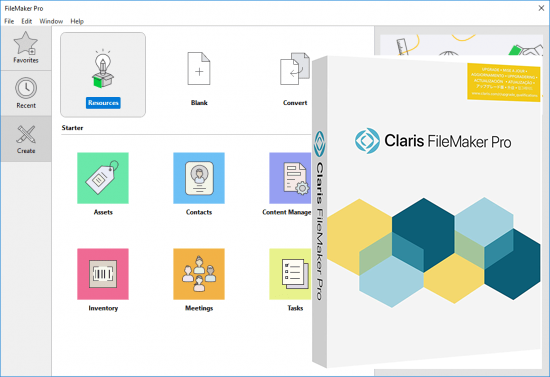Free Download Claris FileMaker Pro 19 - Quickly create custom apps to solve business problems and tap into the team's creative potential
Overview of Claris FileMaker Pro 19:
Claris FileMaker Pro - quickly build custom apps that solve your business problems today and tomorrow. Accelerate your business, unlock your team’s creative potential, and drive to better outcomes. With built-in templates, drag-and-drop design, and an intuitive graphical UI, you’ll be app-building in no time. And your work goes live the second you’re ready, across every device that’s the power of FileMaker.
Those jobs should use FileMaker:
- CRM
- Project Management
- Content Library
- Asset Manager
- Invoicing Details
- Contract Management
- Event Planning
- Field Research
- Supply Management
- Tour Dashboard.
Features of FileMaker Pro 19:
- That means your app works on mobile or desktop, on the web, on premise and in the cloud. Because apps this important should be accessible anytime, anywhere.
- Drag and drop prebuilt add-ons for instant app development. Add charts, calendars, kanban boards, activity timelines, and more.
- Use smart tech such as Core ML for things like image and sentiment recognition, Siri Shortcuts for voice-enabled interactions
- Create apps directly in the cloud with zero configuration and deployment. Add fully-integrated JavaScript to your custom apps.
- Use scripts, triggers, calculation functions, graphical design tools, and relational data modeling to build robust apps that scale with your business.
- Built on Claris Core, FileMaker includes industry-standard protections to keep your data secure both in the cloud and on premise.
- Connect to all kinds of web services and apps in minutes using Claris Connect. It’s the best way to automate your workflows.
System Requirements and Technical Details:
- Windows 8.1 Standard and Pro Edition (64-bit only)
- Windows 10 Enterprise and Pro Editions (64-bit only)
- CPU: 1 GHz or faster x86- or x64-bit processor
- RAM: 8 GB or more
- Free Hard Disk Space: 100 GB or more.