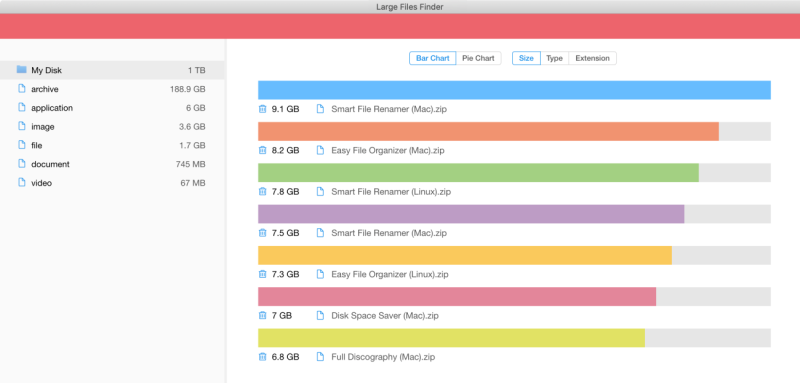Free Download Large Files Finder 2 - Instantly find and delete large files that occupy your hard drive. Remove 5 largest files and save 30% of disk space.
Overview of Large Files Finder 2:
Large Files Finder is a handy tool that you can use to look for large files and folders on local or removable storage devices in order to determine the content that is taking too much disk space. Large Files Finder can find files and / or folders that are larger than the user-defined size. Once the scan process is complete, it displays all the matching entries (files, folders or both) within its main window, in a structured table, alongside their exact location and their size. Double-clicking on a row in the table or pressing the 'Enter' key opens the containing folder in Windows Explorer.
Features of Large Files Finder
Large Files Deleting: Instantly find and delete large files that occupy your hard drive.
Save Disk Space: Remove 5 largest files and save 30% of disk space.
Multiple Charts: Multiple graphs for better large files representation.
Blazingly Fast: Scanning 1,000,000 files takes less than a minute!
Intuitively Simple: It is so simple as 1 2 3. For all ages and for all users.
Large Files Deleting: Discover all missing releases in your music collection
Smart Filters: Easily filter large files by Kind, Extension, Date or Size.
Multiple Charts: Supports multiple charts for better large files representation.
Large Groups Deleting: Find and delete large group of files in a click!
Simple Categories: You can search for specific category of large files.
System Requirements
Available on: Windows 10 version 14316.0 or higher