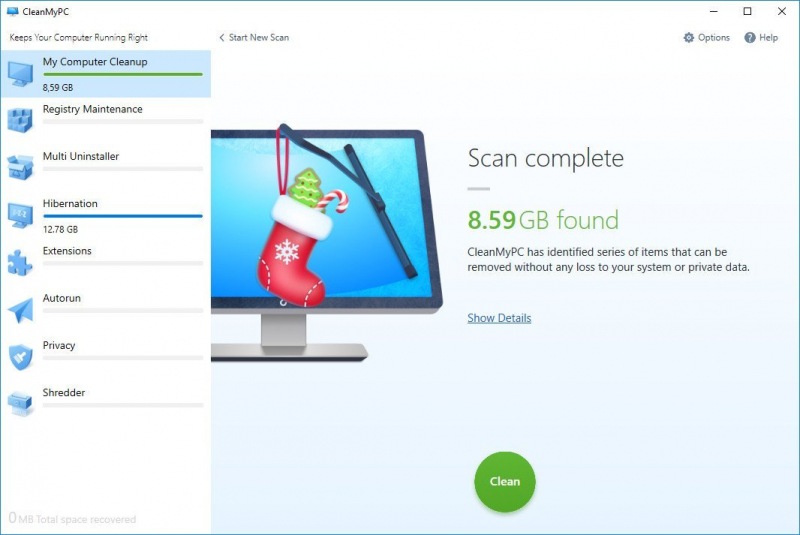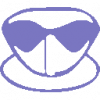Free Download MacPaw CleanMyPC - A new repair and cleanup application for Windows provided by MacPaw that helps speed up your computer
Overview of MacPaw CleanMyPC:
MacPaw CleanMyPC is a new cleaning and maintenance utility for Windows by software developer MacPaw Inc., the company that has made a splash with its CleanMyMac product. This includes a clean set of tools for Windows computers. Key cleanup component promises to remove gigabytes of files from your PC and is backed up by five maintenance tools: Safe Erase, Complete Uninstall, Registry Maintenance, Autorun, and Utility Manager & Extensions.
MacPaw CleanMyPC Full Version 2020 has an intuitive and clear user interface that makes it easy for users to set up cleaning programs. It can scan your computer's cache, logs, help and language files and provide detailed information about how much space they occupy on disk. This process does not take much time and can give an estimate of the completion time for the job. Also, you can delete the entire list or just selected items.
Additionally, you can see all the applications launched when Windows starts, and enable or disable selected apps to speed up boot time. MacPaw CleanMyPC 2020 for Windows 10 provides a safe clean option to clear the internet browser's history and cookies to prevent sensitive data from being leaked from your computer.
Features of CleanMyPC
- A repair and cleaning app for Windows.
- It includes a collection of cleaner tools for Windows.
- It has an intuitive and clean user interface that makes it easy for users to set up cleaning programs.
- It can scan your computer's cache, logs, help, and language files.
- You scan your computer for registry files that can slow down your computer.
- You can view and delete entries for problems and registry errors.
- You can view all the applications launched when Windows starts, and enable or disable selected apps.
- It provides a secure clean option to clear your Internet browser's history and cookies to prevent sensitive data from being leaked from your computer.
- Properly uninstalling to keep your PC clean and booting Windows won't slow you down.
Technical Details and System Requirements
- Supported OS: Windows 7/8/10
- Processor: Pentium IV or higher
- RAM: 1 GB RAM (2 GB recommended)
- Free Hard Disk Space: 200 MB or more