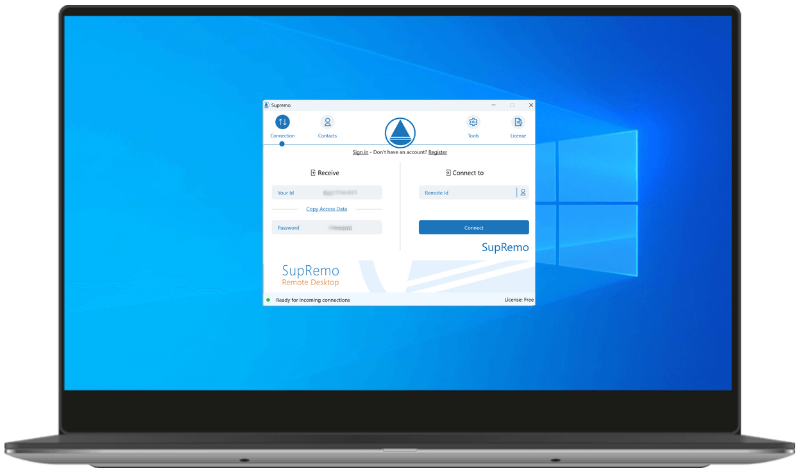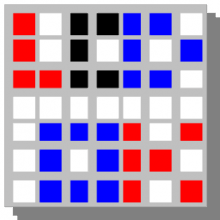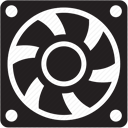Free Download Supremo 4 - Easy-to-use software that will enable users to easily connect to other computers
Overview of Supremo 4:
Supremo Remote Desktop is an easy-to-use software that will enable users to easily connect to other computers. It is a complete and powerful utility for remote access and support over the internet. With Supremo you can remotely control any computer, without the need to change any firewall/router settings, combining an extremely easy setup with one of the highest security level available.
Key Features of Supremo
Easy Installation and Use:
- Supremo does not require installation or configuration of routers and firewalls, making it easy to set up and use.
- It is available for Windows, macOS, Android, and iOS devices.
Security:
- Supremo uses AES 256-bit encryption for secure connections.
- It requires an ID and dynamic password for access, with the option to set a static password or a more secure alphanumeric password.
Unattended Access:
- Allows for automatic startup on remote PCs, enabling unattended access without human intervention.
File Transfer and Printing:
- Supports secure file transfer between computers during remote sessions.
- Offers remote printing capabilities.
Customization and Branding:
- Users can customize the interface with their own branding and distribute it to clients.
- Advanced customization options are available with the Supremo Professional plan.
Multi-Connection Support:
- Allows multiple simultaneous connections on the same machine.
Support and Reporting:
- Includes features like support queues, online reports, and connections monitoring for professional use.
- Supports automatic updates and centralized configuration management.