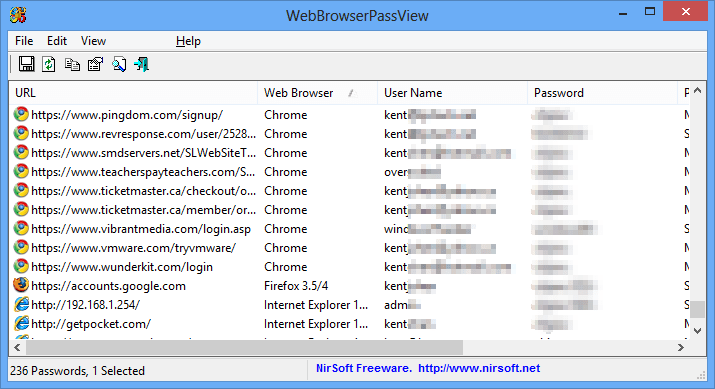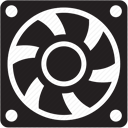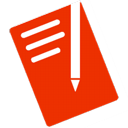Free Download WebBrowserPassView 2 - Password recovery tool that reveals the passwords stored by the following Web browsers: Internet Explorer, Firefox
Overview of WebBrowserPassView 2:
WebBrowserPassView is a password recovery tool that reveals the passwords stored by the following Web browsers: Internet Explorer (Version 4.0 - 11.0), Mozilla Firefox (All Versions), Google Chrome, Safari, and Opera. This tool can be used to recover your lost/forgotten password of any Website, including popular Web sites, like Facebook, Yahoo, Google, and GMail, as long as the password is stored by your Web Browser.
You can choose to copy selected entries or export the entire list to CSV, HTML or XML format.
Using WebBrowserPassView:
WebBrowserPassView doesn't require any installation process or additional DLL files. In order to start using it, simply run the executable file - WebBrowserPassView.exe After running it, the main window of WebBrowserPassView displays the list of all Web browser passwords found in your system. You can select one or more passwords and then copy the list to the clipboard (Ctrl+C) or export them into text/xml/html/csv file (Ctrl+S).
Note: Since this is a password recovery tool, most anti-virus programs will warn you when you download or run this program. This is to be expected due to the nature of the program.
System requirements:
- OS: Windows 7/8/10
- Processor: Pentium IV or higher
- RAM: 1 GB RAM (2 GB recommended)
- Free Hard Disk Space: 50 MB or more.
The zip archive you download is password protected. Use the password: wbpv28821@ to open it.