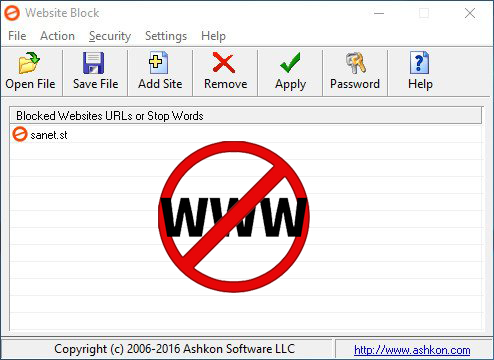Free Download Website Block 3 - This utility allows you to block unwanted websites from being displayed in Internet Explorer
Overview of Website Block 3:
Website Block - This utility allows you to block unwanted websites from display in Internet Explorer. If a website is blocked the user is forwarded to a blank page or to a "blocked page" and the contents of the original page are not loaded on your PC. Stop loading banners and ads, stop your kids from spending hours in chat rooms or remove undesired websites from their view. Prevent your children from having access to certain websites content such as adult sites and gambling.
Features of Website Block:
- Free real time quotes Block websites of your choice.
- Block porn sites Block porn, block adult content based on keywords in URL.
- Blocked websites Use password protected mode so that other users can not change settings.
- Block website Allows saving and opening blocked websites profiles.
- Blocking website Includes password protected uninstall.
- Block myspace, block facebook, block twitter Block MySpace, block Facebook, block Twitter and any social networking site.
- Website block Reduce your internet traffic by blocking ads and banners.
- Block by keywords Selectively block websites by keywords appearing in URL. Block porn sites, block adult websites by typing unwanted keywords that may be found in the full URL.
System Requirements:
- Supported OS: Windows 7/8/10
- Processor: Pentium IV or higher
- RAM: 1 GB RAM (2 GB recommended)
- Free Hard Disk Space: 50 MB or more.